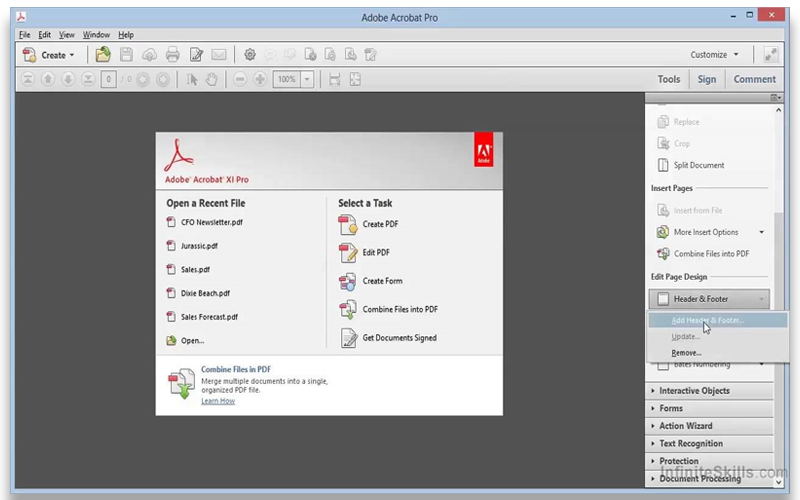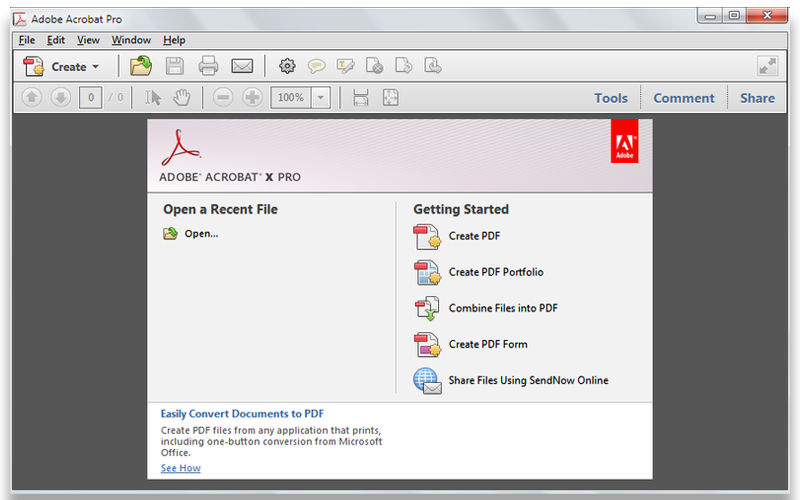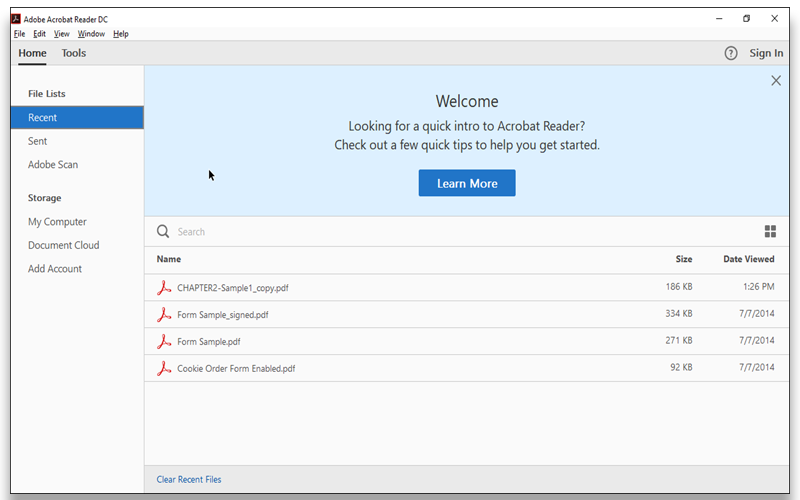Which version of Acrobat do you have?
The instructions from the previous page are intended for use with Acrobat DC only. If you have other versions of Acrobat, such as Acrobat XI, X, or Reader, you will need to use the online Adobe Sign dashboard. Find out which version you have by following the steps below.
Step 1. Open Acrobat on your computer
Step 2. Look at the icon located on the top left corner of the window
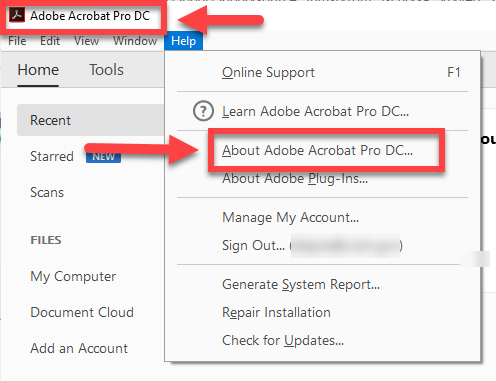
Step 3. Compare icon to the table on the right
Step 4. Click on About Adobe Acrobat to get more information about your Acrobat version
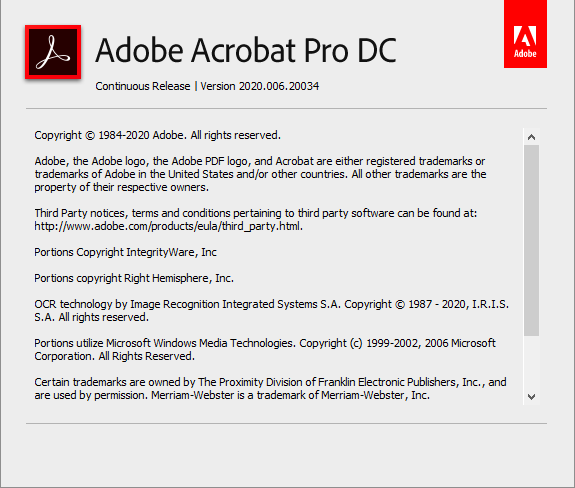
Read more: Acrobat vs Acrobat Reader